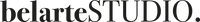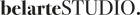Visualize in your home
Visualize in your home
Toghether with the app Wallpaper Visualizer you can put up our wallpaper directly in your home with just the press of a button - How amazing!
Pick your favourite design from our design archive and see what design that fits in your home. Download our app and bring wallpaper to your walls! Here we’ll show you how in 6 simple steps. See our video!
1. Download the app
Start by downloading the app Wallpaper Visualizer in the App Store. The app is free, it’s quick to get started and it’s fun. Easily browse the different wallpapers and save your favourites.
link to appstore // link to google play

2. Choose a Wallpaper
Start by downloading the app Wallpaper Visualizer in the App Store. The app is free, it’s quick to get started and it’s fun. Easily browse the different wallpapers and save your favourites.

3. Register the floor space
Swap between designs to find the one suitable for your home.
Point your phone at the floor and move it slowly in circles. For best results, make sure to use the app in a bright environment. Turn on lights where necessary.

4. Mark corners
Mark the bottom corners of the walls you want to wallpaper.
Try to have some extra space around you. An open space makes for a better experience.
Tip! Remember that you can measure the entire room in one go. Simply continue to mark each corner as you turn. Useful for calculating how many rolls of wallpaper you will need.

5. Mark walls
Point the phone up at the wall, as high as you want the wallpaper to go.

6. Mark objects
Drag your finger over any objects you don’t want to wallpaper, such as pictures on the wall. You can make several different markings and delete and redo markings by clicking on the symbol in the top left-hand corner.

Now you are good to go!
Browse throgh our wallpaper selection and find the perfect match for you and your home.